오늘 할 건 DB에 회의룸ID, 사용자 no, sysdate, 파일 경로를 저장하는 걸 해볼 거다.
일단 지난 포스팅에서 상대 파일 경로를 저장하는 법을 했으니 오늘은 UUID를 생성해서 넣을 거다.
[SpringBoot & Vue.js] Axios post 요청
나는 DB를 다뤄본 적도 없고 네트워크나 서버 등의 배경 지식이 없을 뿐더러... 이번 프로젝트를 하면서 처음으로 백엔드를 맡았는데, DB 관리와 더불어 백엔드 프론트 간의 요청 및 응답까지 하
zero-talk.tistory.com
UUID 생성 확인
일단 기본적으로 UUID 생성이 잘 먹히는지부터 확인하려고 한다. UUID는 출시년도에 따라 총 5개의 버전이 있는데, 각자 상황에 맞는 버전을 쓰면 된다. 나는 보안성이 높고 생산속도가 빠른 4버전을 쓸 거다.
기존에 만들어줬던 상대 파일 경로 저장하는 파일에 버튼 하나를 더 추가해 클릭하면 uuid가 생성되도록 했다.
<!DOCTYPE html>
<html>
<head>
<title>mp3 file path save</title>
<script src="https://cdn.jsdelivr.net/npm/axios/dist/axios.min.js"></script>
</head>
<body>
<h1>mp3 file path save</h1>
<form onsubmit="event.preventDefault(); uploadAndSavePath();">
<input type="file" id="file" name="file" accept=".mp3" />
<button type="submit">경로 저장</button>
</form>
<button onclick="generateUUID()">uuid</button>
<script type="text/javascript">
function uploadAndSavePath() {
var formData = new FormData();
formData.append("file", document.getElementById("file").files[0]);
axios
.post("/saveAudioFilePath", formData)
.then(function (response) {
alert("File uploaded and path saved successfully!");
})
.catch(function (error) {
alert("Failed to upload file or save path!");
});
}
function generateUUID() {
axios
.get("/generateUUID")
.then(function (response) {
alert(response.data);
})
.catch(function (error) {
console.log(error);
});
}
</script>
</body>
</html>
GET 요청을 처리하는 MeetingRoomTest 클래스 생성
package com.gmovie.gmovie.controller;
import java.util.UUID;
import org.springframework.web.bind.annotation.GetMapping;
import org.springframework.web.bind.annotation.RestController;
@RestController
public class MeetingRoomTest {
@GetMapping("/generateUUID")
public String generateUUID() {
UUID uuid4 = UUID.randomUUID();
return "Version 4 UUID: " + uuid4;
}
}
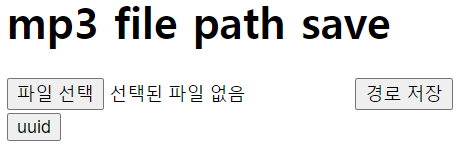
이제 uuid라는 버튼을 누르면 랜덤 문자열이 생성되어야 한다.


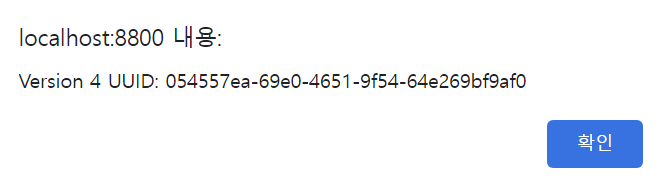
세 번을 눌렀고 각각 다른 문자열이 생성된다. 일단 기본적인 테스트는 완료
데이터의 용량을 줄이기 위해 하이픈을 제거했다.
package com.gmovie.gmovie.controller;
import java.util.UUID;
import org.springframework.web.bind.annotation.GetMapping;
import org.springframework.web.bind.annotation.RestController;
@RestController
public class MeetingRoomTest {
@GetMapping("/generateUUID")
public String generateUUID() {
UUID uuid4 = UUID.randomUUID();
String noHyphenUUID = uuid4.toString().replace("-", "");
return "METTING ROOM ID: " + noHyphenUUID;
}
}
세션에 UUID 저장 후 DB에 저장
세션에 UUID를 저장하고 해당 UUID를 DB에 저장하려면 세션과 DB의 연동이 필요하다.
스프링부트에서는 HttpSession을 이용하여 세션을 관리할 수 있기 때문에 HttpSession과 JdbcTemplate을 이용하여 UUID를 생성하고 세션 및 DB에 저장할 것이다.
① HttpSession 객체는 Spring MVC가 요청 처리 메소드의 매개변수로 자동 제공함
② setMaxInactiveInterval(30 * 60)으로 세션이 최대 30분동안 유지되도록 설정함
③ JdbcTemplate 객체를 사용하여 생성된 UUID를 DB의 SUMMARY 테이블의 MITTING_ID 컬럼에 삽입하는 쿼리 실행
package com.gmovie.gmovie.controller;
import java.util.UUID;
import org.springframework.beans.factory.annotation.Autowired;
import org.springframework.jdbc.core.JdbcTemplate;
import org.springframework.web.bind.annotation.GetMapping;
import org.springframework.web.bind.annotation.RestController;
import jakarta.servlet.http.HttpSession;
@RestController
public class MeetingRoomTest {
@Autowired
JdbcTemplate jdbcTemplate;
@GetMapping("/generateUUID")
public String generateUUID(HttpSession session) {
UUID uuid4 = UUID.randomUUID();
String noHyphenUUID = uuid4.toString().replace("-", "");
// Store the generated UUID in session
session.setAttribute("MeetingRoomTest", noHyphenUUID);
// Set the maximum inactive interval to 30 minutes.
session.setMaxInactiveInterval(30 * 60);
// Save the generated UUID into database's METTING table.
jdbcTemplate.update("INSERT INTO SUMMARY (METTING_ID, NO) VALUES (?, ?)", noHyphenUUID, 1);
return "METTING ROOM ID: " + noHyphenUUID;
}
}
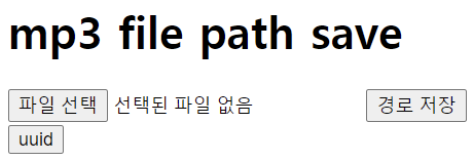
이제 다시 버튼을 클릭하면
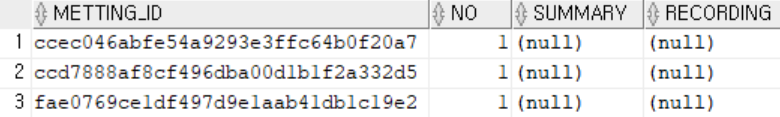
DB에 세션에 저장된 UUID 값이 삽입된다.
세션 유지 상태일 때 DB에 여러 데이터 삽입
이제 세션 유지 상태일 때 파일을 업로드 하면 MEETING_ID와 RECORDING에 값이 삽입되게끔 하면 된다.
원래는 시퀀스(SEQUENCE) 값을 기준으로 하여 MEETING_ID와 RECORDING 데이터를 삽입해야하는데, 현재 로그인이 구현되지 않았으므로.. 임의로 MEETING_ID를 기준으로 하여 RECORDING에 데이터를 삽입할 것이다.
기존의 SaveAudioFilePath.java 파일에서 파일을 업로드 할 때마다 세션 UUID를 가져와서 사용자가 업로드한 파일의 경로를 DB에 저장하는 기능을 수행하도록 했다.
// SaveAudioFilePath.java
@RestController
public class SaveAudioFilePath {
@Autowired
private JdbcTemplate jdbcTemplate;
@PostMapping("/saveAudioFilePath")
public ResponseEntity<String> postAudioPath(@RequestParam("file") MultipartFile file, HttpSession session) {
// Get the UUID from the current session.
String mettingId = (String) session.getAttribute("meetingRoomId");
if (!file.isEmpty()) {
try {
Path filePath = Paths.get("files/" + file.getOriginalFilename());
if (!Files.exists(filePath.getParent())) {
Files.createDirectories(filePath.getParent());
}
Files.write(filePath, file.getBytes());
// Update the RECORDING column for the row with the current mettingId.
jdbcTemplate.update(
"UPDATE SUMMARY SET RECORDING = ? WHERE METTING_ID = ?",
filePath.toString(), meetingId);
return new ResponseEntity<>("Path saved successfully.", HttpStatus.OK);
} catch (Exception e) {
return new ResponseEntity<>("Failed to upload file: " + e.getMessage(),
HttpStatus.INTERNAL_SERVER_ERROR);
}
} else {
return new ResponseEntity<>("File is empty.", HttpStatus.BAD_REQUEST);
}
}
}
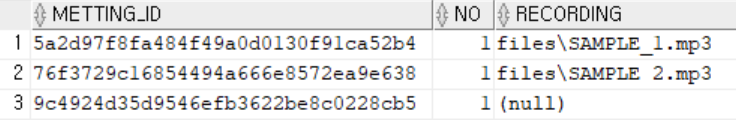
여기서 파일 경로를 저장할 때 세션에 UUID가 존재하지 않으면 로그인 후 이용하라는 팝업창이 뜨도록 했다.
<!DOCTYPE html>
<html>
<head>
<title>mp3 file path save</title>
<script src="https://cdn.jsdelivr.net/npm/axios/dist/axios.min.js"></script>
</head>
<body>
<h1>mp3 file path save</h1>
<form onsubmit="event.preventDefault(); uploadAndSavePath();">
<input type="file" id="file" name="file" accept=".mp3" />
<button type="submit">경로 저장</button>
</form>
<button onclick="mettingRoom()">Create MettingRoom ID</button>
<script type="text/javascript">
function uploadAndSavePath() {
var formData = new FormData();
formData.append("file", document.getElementById("file").files[0]);
axios
.post("/saveAudioFilePath", formData)
.then(function (response) {
alert("File uploaded and path saved successfully!");
})
.catch(function (error) {
if (error.response && error.response.status === 401) {
alert(error.response.data);
setTimeout(function () {
alert(null);
}, 3000);
} else {
alert("파일을 선택해주세요.");
}
});
}
function mettingRoom() {
axios
.get("/mettingRoom")
.then(function (response) {
alert(response.data);
})
.catch(function (error) {
console.log(error);
});
}
</script>
</body>
</html>
MeetingRoom.java
package com.gmovie.gmovie.controller;
import java.util.UUID;
import org.springframework.beans.factory.annotation.Autowired;
import org.springframework.jdbc.core.JdbcTemplate;
import org.springframework.web.bind.annotation.GetMapping;
import org.springframework.web.bind.annotation.RestController;
import jakarta.servlet.http.HttpSession;
@RestController
public class MettingRoom {
@Autowired
JdbcTemplate jdbcTemplate;
@GetMapping("/mettingRoom")
public String mettingRoom(HttpSession session) {
UUID uuid4 = UUID.randomUUID();
String noHyphenUUID = uuid4.toString().replace("-", "");
session.setAttribute("mettingRoomId", noHyphenUUID);
session.setMaxInactiveInterval(30 * 60);
jdbcTemplate.update("INSERT INTO SUMMARY (METTING_ID, NO) VALUES (?, ?)", noHyphenUUID, 1);
return "METTING ROOM ID: " + noHyphenUUID;
}
}
SaveAudioFilePath.java
package com.gmovie.gmovie.controller;
import org.springframework.beans.factory.annotation.Autowired;
import org.springframework.http.HttpStatus;
import org.springframework.http.ResponseEntity;
import org.springframework.jdbc.core.JdbcTemplate;
import org.springframework.web.bind.annotation.PostMapping;
import org.springframework.web.bind.annotation.RequestParam;
import org.springframework.web.bind.annotation.RestController;
import org.springframework.web.multipart.MultipartFile;
import jakarta.servlet.http.HttpSession;
import java.nio.file.Files;
import java.nio.file.Path;
import java.nio.file.Paths;
@RestController
public class SaveAudioFilePath {
@Autowired
private JdbcTemplate jdbcTemplate;
@PostMapping("/saveAudioFilePath")
public ResponseEntity<String> postAudioPath(@RequestParam("file") MultipartFile file, HttpSession session) {
// Get the UUID from the current session.
String mettingId = (String) session.getAttribute("mettingRoomId");
if (mettingId == null) {
return new ResponseEntity<>("로그인 후 이용해주세요.", HttpStatus.UNAUTHORIZED);
}
if (!file.isEmpty()) {
try {
Path filePath = Paths.get("files/" + file.getOriginalFilename());
if (!Files.exists(filePath.getParent())) {
Files.createDirectories(filePath.getParent());
}
Files.write(filePath, file.getBytes());
// Update the RECORDING column for the row with the current mettingId.
jdbcTemplate.update(
"UPDATE SUMMARY SET RECORDING = ? WHERE METTING_ID = ?",
filePath.toString(), mettingId);
return new ResponseEntity<>("Path saved successfully.", HttpStatus.OK);
} catch (Exception e) {
return new ResponseEntity<>("Failed to upload file: " + e.getMessage(),
HttpStatus.INTERNAL_SERVER_ERROR);
}
} else {
return new ResponseEntity<>("File is empty.", HttpStatus.BAD_REQUEST);
}
}
}'2023-02 몰입형 SW 정규 교육 > 9월 프로젝트' 카테고리의 다른 글
| [Spring Boot] vs code build.gradle 플러그인 에러 (0) | 2023.09.27 |
|---|---|
| [Spring Boot] vs code에서 REST API 생성하기 (0) | 2023.09.27 |
| React 프로젝트에 MongoDB 연결하기 (0) | 2023.09.19 |
| [MongoDB] 커넥션 생성하기 (0) | 2023.09.18 |
| MongoDB 설치하기 (0) | 2023.09.18 |